Have you ever thought that how much it cost to build a gaming PC? Well, here’s an interesting statistic for you: the average cost of building a mid-range gaming PC is around $900. Wow! That’s a lot of money. But don’t worry – I’m here to tell you all about how much it costs to build a gaming PC so that you can make the best decision for yourself.
Building your own gaming PC can be super fun and rewarding. Plus, it’s usually cheaper than buying one pre-made. So if you’re looking to save some money while still having all the bells and whistles of a quality gaming machine, then keep reading!
In this article, I’ll give you a rundown on how much each part costs and what features they offer. From CPUs and GPUs to motherboards and RAMs, I’ll cover it all – so that by the end of this article, you’ll have all the information needed to make an informed decision on what parts will best suit your needs!
1. Identifying Your Budget
Building a gaming PC is like creating a new world. You have the creative freedom to select components that fit your budget and needs. But before you can dive in, it’s important to understand how much it will cost.
So let’s talk money! It really all depends on the power and performance you want from your PC and the components you choose. A basic gaming PC build could cost around $500 but if you want something more powerful, you may need to spend upwards of $1000 or more.
The best way to determine your budget is to decide what kind of games you plan on playing and what level of performance you want from them. Once you know this, you can then look for good deals on components within your budget range. That way, when it comes time to build, you’ll be able to get exactly what you need at a price that won’t break the bank!
Now that we have our budget figured out, let’s move onto choosing the right CPU!
2. Choosing The Right Cpu
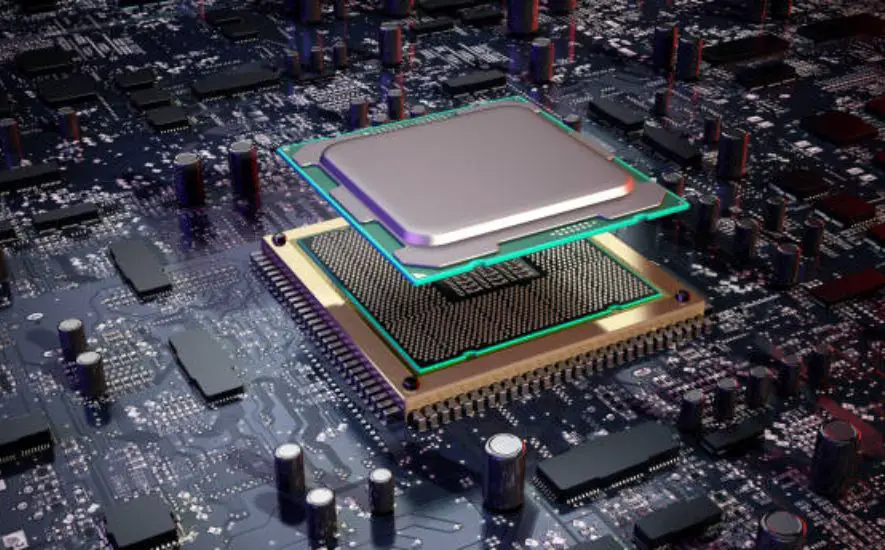
“The bigger the risk, the bigger the reward”. That’s so true when it comes to building a gaming PC. Choosing the right CPU is a huge part of that. It’s like picking the brains of your computer. So, you have to make sure you get it right!
First thing I’d say is to think about how much power you need for the kind of games you play. If you’re into shooting games or open-world games, then you’ll want something with more processing power. But if you just want something for basic gaming, then maybe a simpler CPU will do.
Next up, check out what’s available in your budget range. There are loads of different CPUs on the market, and they all vary in price and performance level. Do some research and find one that suits your needs and fits within your budget. That way, you’ll be able to get the most bang for your buck!
Once you’ve got your CPU sorted out, it’s time to move onto selecting an appropriate motherboard – but we’ll leave that for another day!
3. Selecting The Appropriate Motherboard
So, you’ve chosen the right CPU for your gaming PC – but what now? You guessed it – time to select the appropriate motherboard.
Geez, don’t you feel like you’re building a rocket ship or something? I mean, who knew there were so many choices and decisions when it comes to building a gaming PC?! Like, seriously!
Anyway, selecting the right motherboard is important because it’ll determine which type of CPU and RAM you can use. Plus, it’ll decide how many expansion slots and RAM slots you’ll have. It’s also responsible for making sure all the other components work together in harmony – yep, even if they’re from different brands. So yeah, this step is super important.
Choosing the right motherboard will depend on your budget and what type of games you play. Knowing your needs is key to picking one that fits your budget while still offering enough performance power to make those games run smoothly… otherwise what’s the point?
4. Understanding Graphics Card Options
Alright, now it’s time to understand graphics card options. Graphics cards are an important part of building a gaming PC and you’ll need to pick the right one! Here’s what you need to know:
- You should pick a graphics card based on your budget and needs.
- Look at the type of games you want to play and see which graphics cards will work best for them.
- Get the most powerful graphics card you can afford because it will make your gaming experience much better!
- Make sure your motherboard supports the type of graphics card you choose.
Graphics cards come in different sizes and with different levels of power so there’s something for everyone! If you’re looking for something that’ll run all the newest games, then you might want to invest in a higher-end graphics card. But if your budget is tight, there are still great mid-range options that will be able to handle most games just fine! Just remember, if you get a lower-end option it might not run certain games as well as its more powerful counterparts.
It’s also important to take into consideration how much RAM is compatible with your chosen GPU – different ones require different amounts of RAM which can affect performance significantly! That said, picking a GPU is key if you wanna have an awesome gaming experience, so make sure you do your research before making any decisions here!
Now that we’ve gone over understanding graphics card options, let’s talk about deciding on the right RAM for your PC build…
5. Deciding On The Right Ram
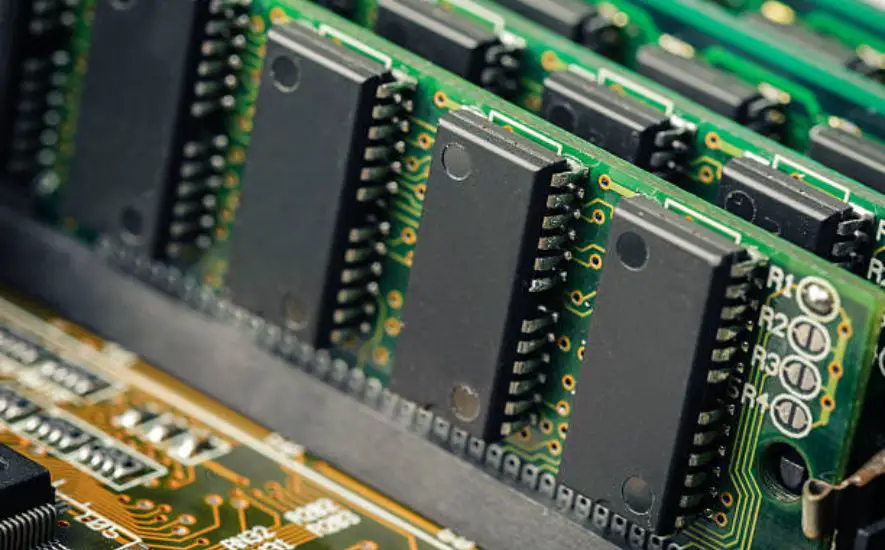
Deciding on the right RAM for your gaming PC can be a little like choosing a favorite ice cream flavor. It’s like, do you want something that’s super-fast and reliable? Or do you want something that’s cheaper but still gets the job done? Well, let me break it down for ya:
First up, there are three main types of RAM – DDR3, DDR4, and GDDR5. Basically, DDR3 is the slowest but cheapest option. Then there’s DDR4 which is faster and more expensive. And lastly, there’s GDDR5 which is the fastest but most expensive type of RAM.
Here’s a quick rundown of the pros and cons:
•\tDDR3:
o\tPros – Cheaper price tag; easy to find
o\tCons – Slow speed; not compatible with newer motherboards
•\tDDR4:
o Pros – Faster than DDR3; compatible with newer motherboards
o Cons – More expensive than DDR3
•\tGDDR5:
o Pros – Fastest type of RAM; compatible with latest graphics cards
o Cons – Most expensive type of RAM
So if you’re looking for the best bang for your buck, then go with either DDR4 or GDDR5 depending on what kind of motherboard and graphics card you have. But if budget is an issue then go with DDR3. Whichever route you decide to take, make sure to get enough RAM to keep your gaming PC running smoothly! With these tips in mind, you should be set on finding the ideal RAM for your gaming PC build!
6. Choosing The Right Hard Drive
Cool! Now we’re getting to the fun part – picking out the hard drive! This is an important step because you need enough storage space for all your games and programs. There are two main types of hard drives: SSDs and HDDs. An SSD (Solid State Drive) is faster than an HDD (Hard Disk Drive), so it’s great for quickly loading up your games. But they cost more and don’t have as much storage space, so you’ll probably want a mix of both. If you’re on a budget, go with an HDD but if you can afford it, get an SSD too!
When choosing your hard drive, think about how much storage space you need. Do you plan to store a lot of videos or music? Or do you just need enough room for your games and some programs? If money isn’t an issue, then go big with a huge hard drive. You won’t ever have to worry about running out of space again! But if money is tight, then make sure to only get what you need so that you don’t waste any cash.
Choosing the right hard drive can be tricky but with a bit of research it’s easy to find one that works best for your gaming PC setup. Just remember to think about how much storage space you need and whether or not an SSD makes sense for your budget before making any decisions. That way, when it comes time to pick the perfect case, everything will be ready to go!
7. Picking The Perfect Case
Choosing the perfect case for your PC is a big decision. It’s not just about looks either – it affects the performance of your computer too! You want to pick something that looks great and also keeps your hardware cool and protected. So, how do you pick the best case for your build?
First, decide on your budget. Cases can range from around $50 to over $200 depending on what features you’re looking for. Then, do some research on different styles and sizes that will fit all of your components. Make sure to look at reviews from other users to get an idea of how well the cases work with their builds.
Finally, it’s time to start shopping! Check out local stores or online retailers to find the perfect case for you. Look for ones that have plenty of ventilation, good cable routing options and enough room for future upgrades as well. And don’t forget about aesthetics – pick one that’s visually appealing to you so you’ll be proud of your finished build!
TIP: When choosing a case, make sure there is enough space between any two components so they don’t overheat when running together!
8. Selecting The Perfect Power Supply
The power supply of a gaming PC is like the heart of a person – it pumps the energy to all parts of the system. Without it, nothing would be possible. It’s important to pick one that can provide enough power and has good reliability.
Choosing the right power supply is essential for building a strong gaming pc. You’ll want to get something with at least 600 watts of power, and make sure it has some extra headroom for any upgrades you might make in the future. A good rule of thumb is to get something that’s at least 80 Plus certified for efficiency.
It’s also important to make sure your PSU isn’t too big or too small for your case. Remember, bigger isn’t always better when it comes to PSUs – you don’t want one that takes up too much space or gets in the way of other components! With the right PSU in place, you’ll be ready to move on to looking at cooling options for your new gaming PC.
9. Looking At Cooling Options
Building a gaming PC is like putting together a puzzle. It takes time, patience and skill to find the right pieces and fit them together. But once you’re done, the result is totally worth it! Now that you’ve got your power supply sorted out, it’s time to look at cooling options for your gaming PC.
Cooling is important because it keeps the temperature in check and prevents any damage due to overheating. There are three main ways you can cool your gaming PC:
- Fans: Fans are great for keeping the air flowing inside your case so that heat can be dissipated quickly.
- Liquid Cooling: This type of cooling uses liquid instead of air to keep temperatures down. It’s more expensive but offers better performance than fans alone.
- Air Coolers: These are large metal plates that sit on top of your processor and help draw heat away from it, keeping temperatures low.
The best way to decide which cooling option is right for you depends on how much money you want to spend and what kind of performance you’re looking for. You also need to consider how much space you have in your case since some coolers take up more room than others. It’s important to research each cooling option thoroughly before making a decision so that you get the best bang for your buck! Ready for the next step? Let’s compare monitor costs!
10. Comparing Monitor Costs

Woah! We’re almost done with building our gaming pc – and it’s time to figure out which monitor is right for us. Comparing monitor costs can be really tricky – but I’m sure we can do it!
Let’s start by picturing ourselves sitting in front of a screen – the perfect one for us. What kind of features do we need? A curved screen or flat? A large size, or something smaller? These are all things to keep in mind when comparing prices.
The good news is that there are a lot of options out there, so no matter what your budget is, you can find a great monitor for your gaming rig. Just make sure to double check the specs and read some reviews before spending any money!
Now that we have an idea of what kind of monitors we want, let’s move on to exploring peripheral options…
11. Exploring Peripheral Options
I’m sure you’ve heard the saying ‘it’s all in the details’. Well, when it comes to gaming PCs that’s totally true! You can’t just buy a PC and expect to be fully immersed in your game. You need peripherals too! Peripherals are all the extra stuff that you need to play games on your computer like a keyboard, mouse, headset, and more. So let’s take a look at what kind of peripherals you’ll need for your gaming PC and how much they cost.
When it comes to peripherals, there are lots of options out there. A good gaming keyboard can range from $50-$150 depending on what features you want. Gaming mice usually cost between $30-$80 but if you want one with a lot of extra features like customizable buttons then it could be as expensive as $200 or more. Headsets also vary but generally start at around $50 and go up from there depending on quality and features. Of course, these are just estimates – prices may vary based on where you shop and what type of products you’re looking at.
It’s important to remember that when building a gaming PC, the peripherals can add up quickly so it’s important to think about which ones are most important for your gaming experience. Do lots of research before purchasing anything so that you know exactly what you’re getting into and don’t end up spending more money than necessary! Now let’s move onto considering operating system expenses..
12. Considering Operating System Expenses
Well, well, well. It seems like we’ve come to the point where we have to talk about the dreaded operating system expenses. Now, I don’t know about you, but when I hear those words my wallet starts to shake in fear.
But seriously, there are a few options when it comes to getting an operating system for your gaming PC. You can either buy a Windows 10 license from Microsoft (which is usually around $100), or you could look into getting a Linux-based OS which is usually free.
Now, depending on what type of gaming you plan on doing and how much money you want to spend will determine which route makes sense for you. If you’re playing a lot of triple-A titles then it’s probably best to go with Windows 10 as that’s what most developers design their games around. But if you’re more into indie titles or emulators then going with Linux is the way to go since it’s typically free and has a great selection of open source software available.
So whether you decide to shell out some cash for Windows 10 or take the free route with Linux, just remember that your operating system is one of the most important components of any computer so make sure you choose wisely!
13. Estimating Additional Software Costs
Building a gaming pc is like making a delicious cake. You need the right ingredients to make it work. But, when it comes to software costs, you have to be extra careful with what you choose.
Software can be expensive if you don’t know what you’re looking for. You’ll need things like an operating system, antivirus protection and even games. It’s important to shop around and compare prices before settling on one option.
The good news is that there are plenty of free options out there too! With a little bit of research, you can find plenty of great alternatives that won’t break the bank. Just remember to read reviews and check for compatibility before downloading anything!
By doing your homework and being mindful of budget constraints, you can find the perfect combination of software for your gaming PC without breaking the bank!
Frequently Asked Questions (How Much Does It Cost To Build A Gaming PC FAQs)
What Are The Best Gaming Pc Brands?
When it comes to gaming PCs, there are plenty of brands to pick from. Alliteration aside, it’s important to choose the best brand for your needs. So, let’s take a look at some of the top gaming PC brands out there!
First up we have Alienware. This is one of the most popular gaming PC makers around and they’re known for their premium quality machines. They have a wide range of laptops and desktop systems that come with plenty of power and performance. Plus, they offer great warranties and customer service too!
Next we’ve got MSI. Another great option when it comes to gaming PCs is MSI. They offer great value for money with their selection of mid-range laptops and desktops. From budget machines to powerful rigs, MSI has something for everyone looking to game on the go or build a top-notch rig at home.
Last but not least, we have Asus ROG. This is another huge name in the gaming world and their products are typically high-end machines that boast impressive specs and features. Their laptops are often considered some of the best on the market and can really help you take your gaming experience to the next level!
So whether you’re looking for a laptop, desktop or even just components for building your own machine, these three brands should be able to meet all your needs when it comes to gaming PCs! With so many options available you can find exactly what you need without breaking the bank – now that’s something worth celebrating!
What Is The Most Cost-Effective Way To Build A Gaming Pc?
Building a gaming PC can be pricey – according to Statista, the average cost of building a gaming PC was over $2,000 in 2020! But don’t worry, there are ways to save money.
The most cost-effective way to build a gaming PC is to buy the parts separately instead of buying a pre-built one. That way, you can put together exactly what you want and get only what you need – no extra stuff that costs more money. Plus, it’s fun to do! You can research which parts work best with each other and customize your own setup.
Another great way to save on your gaming PC build is by shopping around for deals on parts. Don’t go with the first thing you see online – make sure you compare prices across different stores so that you get the best deal possible. And if you’re feeling adventurous, try buying used or refurbished parts! You could even check out local thrift shops for some cool computer components at bargain prices.
Building a gaming PC doesn’t have to break the bank – just use some savvy shopping methods and get creative! With careful planning and budgeting, you’ll be able to create an awesome rig without spending too much cash.
Are Pre-Built Gaming Pcs Worth The Cost?
Making the decision between building or buying a gaming PC can be tricky. Pre-built gaming PCs come with a hefty cost, but could they be worth it? Let’s dive into the details and see what benefits these pre-built systems have to offer.
First off, there’s convenience. Purchasing a pre-built gaming PC means you don’t have to worry about researching components, compatibility issues, or putting it all together. You can buy a ready-to-go machine and get playing right away! Plus, many of these systems come with warranties that protect your investment for years to come.
The other big benefit is performance. Many companies design their pre-built gaming PCs specifically for gaming purposes and use high-end components like powerful CPUs and graphics cards that give you an edge over your opponents. This means you won’t have to sacrifice FPS or load times when you’re playing graphic-intensive games like Fortnite or Apex Legends.
So while pre-built gaming PCs may seem expensive at first glance, they do have lots of advantages that make them worth the price tag if you’re looking for an easy setup with great performance.
How Often Should I Upgrade My Gaming Pc?
Upgrading your gaming PC can be like a roller coaster ride – it’s exciting and sometimes scary! But when you know how often to upgrade, it can make the whole experience more enjoyable. So, how often should you upgrade your gaming PC?
The answer depends on a few things, like how much money you have to spend and what type of games you’re playing. If you have a lot of money and are playing the latest AAA games, then it might be worth upgrading your PC every couple of years. But if you don’t have as much money or play mostly indie games, then there’s no need to upgrade as often.
At the end of the day, it really comes down to personal preference. Some people prefer to upgrade every year or two so they always have the best equipment possible. Others are happy with their current setup and prefer to wait until something new comes out that is worth upgrading for. It all depends on what works best for you and your budget!
How Much Should I Spend On A Gaming Pc?
Building a gaming pc can be a lot of fun and really exciting! When I built my first one, it cost me about $650. But the thing is, you don’t have to spend that much money to get a great gaming experience.
When it comes to buying a gaming pc, there are lots of factors you should consider. First off, you need to think about how much money you want to spend. It’s important to know your budget before shopping around so you don’t end up overspending and regretting it later.
For example, if you’re on a tight budget, you can still get an awesome machine that will run most games without breaking the bank. You don’t need top-of-the-line hardware or the latest and greatest graphics card either. Here are some tips for getting the most bang for your buck:
Look for deals on parts like CPU’s and motherboards
Shop around for discounts on RAM and storage
Don’t forget about accessories like gamepads or headsets
Bottom line – when building your own gaming PC, make sure to do some research beforehand so you know exactly what specs will work best for your needs and budget. That way, you can be sure that the time, effort, and money spent on building your dream machine will be worth it!
Conclusion
Building a gaming PC can be an exciting and rewarding experience. It allows you to customize your PC to your exact specifications and get the most out of your gaming experience. But it’s also important to consider the cost before diving in.
At the end of the day, there are a lot of factors that will determine how much you should spend on a gaming PC. You need to consider what components you want, how often you plan on upgrading, and whether or not pre-built PCs are worth the cost.
The truth is that building a gaming PC doesn’t have to be expensive; with careful planning and research, I can find the best components for my budget. Whether I choose to buy pre-built or build my own from scratch, I can make sure that my gaming PC suits my needs and fits within my budget.
- Unlock The Sweetness: How To Get Honeycomb In Minecraft - April 22, 2023
- How Gaming Affects The Brain - April 4, 2023
- Game Room Ideas For Kids - April 3, 2023

