Want to upgrade or make a new gaming setup in Minecraft? Do you ever wish playing Minecraft was as easy as playing your favourite video games? Well, if you have a passion for gaming and a love of Minecraft, then I’m here to show you that it can be! With a few simple steps, you can create the perfect gaming setup right in your own world. So what are you waiting for? Let’s get started!
Creating an amazing gaming setup in Minecraft can be easier than you think. You don’t need fancy equipment or a lot of money – all you need is some time and creativity. Whether you want to build an arcade with classic games or design an interactive game room, the possibilities are endless. Plus, the best part is that it’s all within your reach!
But don’t worry if this all sounds too intimidating; I’m here to help guide you through every step. With my tips and tricks, setting up the perfect gaming setup will be a breeze. So buckle up and let’s get to work – we’ve got some serious building to do!
1. Gather Resources
Getting a gaming setup in Minecraft might sound like an impossible task but, with the right resources, it can be done! Imagine the feeling of having your own little gaming corner set up in a virtual world!
To start off, you need to gather some resources. Knowing what to look for and how much of it is key. You’ll need plenty of wood, stone, cobblestone and iron to get started. Mining for these materials can seem daunting but with a bit of patience and skill you’ll be ready to go in no time!
You’ll also want to make sure you have enough gold or diamonds handy too. This will help you craft the furniture and items that make up your gaming setup. With all these resources gathered, you’re ready to choose the perfect location for your setup.
2. Choose A Suitable Location
You might be wondering why you should bother picking a good spot for your setup. After all, you can just build it anywhere! But finding the right place to make your gaming setup is really important. It’ll help you get the most out of playing.
First things first: find a spot that’s near enough to resources so that you can easily gather whatever you need. This means having enough room to mine, farm, or hunt without having to go too far away from your setup. That way, you won’t have to worry about getting attacked while going back and forth between your room and the resource area.
Another thing to consider when looking for a spot is how easy it is for other players to reach your base. You don’t want anyone sneaking up on you while you’re playing or building something new! So try and pick somewhere that’s hard for others to find – but still close enough so that if any monsters attack, it’ll be easy for you to defend yourself.
In short, when choosing where to make your gaming setup in Minecraft, it helps to think about how much access you have to resources and how well-protected the area is from other players. Keep these two things in mind when looking around and soon enough, you’ll be able to find the perfect spot for your gaming setup!
3. Build A Room For The Setup

Building a room for the gaming setup in Minecraft is like putting together a jigsaw puzzle. It requires some planning, creativity and lots of blocks! Here are four steps to set up the perfect gaming room:
- First, decide on the size and shape of your room. You can use different kinds of blocks to make walls, floors and ceilings. Make sure you leave enough space for the gaming setup.
- Next, add some furniture or decorations to make it look more inviting. You could add couches, tables or chairs for comfort, as well as shelves for games and accessories. Decorate the walls with posters or artwork to give it your own personal touch!
- Thirdly, add lighting to make sure you can see everything clearly when playing, even in dark locations. You can use torches, lamps or other light sources that are available in-game to create a comfortable environment for gaming.
- Lastly, don’t forget about sound! Add some music blocks to create an immersive audio experience while gaming. This will help you get into the game and stay focused during long hours of playing!
Creating a screen for the setup is the next step towards creating a perfect gaming experience in Minecraft!
4. Create A Screen For The Setup
As the old saying goes, “seeing is believing”. So it’s time to make a screen for your gaming setup in Minecraft! First things first, you’ll need to find some blocks that will be used to create the frame of the screen. Try using cobblestone or stone bricks – they look nice and are easy to work with. Once you’ve got your blocks ready, you can start building the frame for your screen. Make sure it’s big enough so you can fit a monitor inside!
Next, you’ll need some redstone torches and repeaters to power your screen. Place them around the edges of the frame so they light up when powered on. You’ll also need some glass panes to act as the actual display – place these in between each set of redstone torches and repeaters. Now your screen is ready!
Finally, connect up your monitor to the redstone system you built earlier and voila – you now have a full gaming setup in Minecraft! With this setup, you’re sure to have hours of fun building worlds together with your friends. Time to get playing!
5. Setup A Redstone System
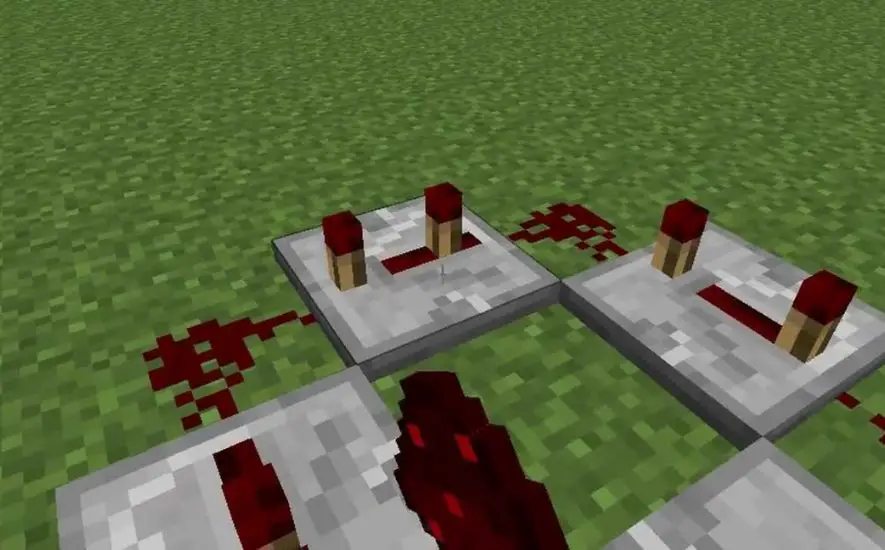
Woah! Setting up a redstone system in Minecraft is like conquering the world! It’s so awesome and powerful. You can use it to do all sorts of crazy things, like opening doors and setting off traps. And if you’re feeling really brave, you can even create your own gaming setup with it!
First, you’ll need to find some redstone dust or ore. You can dig for it or trade with villagers. Once you have some, use a pickaxe to mine it out of the ground and get ready for fun! Then craft a bunch of different redstone components like levers, lamps and pressure plates that will be used to make your setup work.
Next, it’s time to start building your gaming setup. You’ll need to arrange the components in such a way that when something happens (like pressing a lever), everything else will react accordingly (like lighting up lamps or activating doors). It may take some time but once you get the hang of it, you’ll be able to create an awesome gaming setup in no time!
6. Build A Chair And Table
Crafting a gaming setup in Minecraft is like assembling a puzzle. It’s not as easy as it looks, but the result is worth the effort.
To get the perfect gaming setup, I need to build a chair and table. To do this, I’ll have to find some blocks that look nice together – like planks of wood or bricks. Then I’ll need to stack them up until I have the shape of a chair and table. The bigger or more intricate my chairs and tables are, the cooler they will look. Plus, I can also add some decorations like banners or carpets for extra flair.
Finally, when my chairs and tables are all set up, I can start adding other things to make it feel even more like a real gaming setup! Adding bookshelves full of books and paintings on the walls create an awesome atmosphere. And if I want to really go all out, I can add some torches or lamps for lighting too.
Now that my gaming setup is ready to go, it’s time to add a power source!
7. Add A Power Source
So you’ve got a great gaming setup in Minecraft, but what’s missing? The power source! This step is essential, and it can be difficult to know exactly where to start.
You need to think about what type of energy your gaming setup will use. Will it be powered by coal or lava? Or something else entirely? It’s important to choose the right one for your gaming world – this will determine the speed and amount of energy you get from your setup.
Once you’ve decided on a power source, there are lots of ways to set it up. You can craft a generator that uses coal or lava to create energy, or you can build an electrical network with torches and redstone lamps. Whichever option you choose, make sure to take safety precautions like covering any exposed wires – nothing ruins a gaming session faster than an electric shock!
Now that you have your power source in place, it’s time to create the ultimate game console.
8. Create A Game Console
Well, all the hard work is done! Now it’s time to have some fun. As they say, “all work and no play makes Jack a dull boy”! It’s time to create a game console in your own Minecraft gaming setup.
First, you’ll need to find some Redstone dust and a few blocks of iron ore. Redstone dust is used to power the system while iron ore creates the body of the console. Place two blocks of iron ore side-by-side and add two pieces of Redstone dust on top of each one. This will give you the basic shape for your game console.
Next, add some accessories such as buttons and screens to make your console look realistic. You can also add other items like controllers, joysticks and even speakers if you want an immersive gaming experience. Finally, connect it all up with redstone wiring so that when you press the buttons, something happens in your world.
Now you’re ready to start playing games on your new setup! Let the games begin!
9. Add Accessories

Hey friends! Have you ever wanted to make your own gaming setup in Minecraft? It can be a lot of fun and it’s easy too. Today I’m gonna show you how to do it, starting with adding accessories.
Let me give you an example. Say you’re creating a character and they need a laptop for gaming. You can add things like an extra battery pack, headphones, a mouse pad and some other cool gadgets that will make your character look even cooler.
You can also add some decorations like posters or lights to give your setup the perfect vibe. And don’t forget about the furniture – chairs, desks and bookshelves are all great additions to complete the look of your game room. With just these few steps, your Minecraft gaming setup will be ready for action!
Now that you’ve got the accessories out of the way, it’s time to set up a network system so you can play online with your friends.
10. Set Up A Network System
Setting up a network system in Minecraft is like the icing on the cake! It’s the finishing touch you need to make your gaming setup as awesome as possible. Just think about it, you’ll be able to connect with your friends and join each other’s worlds! It’s almost too good to be true.
Getting started with setting up a network system is pretty easy. First, you’ll want to make sure that everyone who wants to play with you has their own account on the same server. Once that’s done, all of you can join together in the same world and start playing together! You can also create private rooms for specific players or groups if you want some privacy while playing.
Finally, make sure that everyone is connected and ready to go! That means checking that all of your settings are correct and that everyone has access to the same game features. With these steps taken care of, all that’s left is having fun! So grab your friends and get ready for some serious gaming action.
Frequently Asked Questions – (How To Make A Gaming Setup In Minecraft FAQs)
What Are The Best Resources To Use In Building A Gaming Setup?
Building a gaming setup in Minecraft can be an exciting project! But before you get started, you may be wondering what the best resources are for creating your dream setup. Here are some tips to help you find the perfect materials for your gaming space.
First of all, take a look around your world and see what blocks you have available to you. You can use basic building blocks like dirt or cobblestone to create walls, or even summon objects with commands. You can also craft special items like beds and bookshelves to give the room a more personal touch.
Next, think about the kind of furniture and decorations that will make your gaming setup unique. You can build chairs, tables, and couches; add paintings or other artwork; or even arrange plants or flowers in the room. With these little touches, your space will truly become one-of-a-kind!
TIP: Don’t forget about lighting! Make sure to include lamps and torches so that you don’t have to play in the dark! With these tips in mind, you should have no problem finding the perfect resources for creating an awesome gaming setup in Minecraft. Have fun crafting your dream space!
What Type Of Power Source Should I Use?
Hey there! So, you want to make a gaming setup in Minecraft. That’s awesome – it sounds like a lot of fun! But before you get started, you need to know what type of power source you should use. Well, I’m here to help!
First off, it depends on what type of gaming setup you’re building. If it’s for something like a computer or game console, then you’ll need Redstone power. This is a type of energy that runs through blocks and can be used to power things in the game. You can find Redstone ore underground or craft some from other items.
On the other hand, if your gaming setup is more like an arcade or something else with lots of moving parts, then you’ll want to use command blocks instead. These are special blocks that allow you to create commands and program machines in the game. They’re super versatile and relatively easy to find or craft as well.
No matter what kind of gaming setup you’re creating though, both Redstone power and command blocks will be very useful resources for powering it up! Just remember to have fun while building your dream setup – after all, that’s what Minecraft is all about!
How Do I Protect My Setup From Potential Damage?
Have you ever wanted to build a gaming setup in Minecraft but don’t want it to be destroyed? Well, here are some tips on how to protect your setup from potential damage!
First off, make sure you have a sturdy foundation. This means building with blocks that won’t break easily, such as stone and cobblestone. Plus, if you’re planning on building a large structure, use a lot of support beams and pillars so it doesn’t collapse. Next, use some defensive measures like walls or fences around your setup. Not only will this help protect from mobs or other players who might want to destroy it, but also from natural disasters like storms or earthquakes. Finally, consider using an enchantment like Mending or Unbreaking on the blocks themselves for extra protection.
All these measures can help keep your gaming setup safe from destruction. But remember: no matter what kind of protection you use, nothing is foolproof! So make sure to back up all your progress every now and then so you don’t lose any of your hard work!
Are There Any Additional Accessories I Can Add To My Setup?
When it comes to creating an awesome gaming setup in Minecraft, the possibilities are endless! It’s like having a blank canvas in your virtual world – you can paint whatever masterpiece you want. But one of the most important aspects of your setup is making sure it’s protected from potential damage. That’s why it’s also important to consider what accessories you can add to enhance your gaming experience even more.
There are plenty of cool add-ons that can take your setup to the next level. You could install a sound system for immersive game audio, or add a lighting system for maximum atmosphere. You could even get fancy and have some custom gaming furniture built, like comfy chairs and tables specifically designed for playing games in your Minecraft world. There are no limits to what you can do!
But don’t forget about tech accessories as well! Investing in a quality headset and microphone will help you communicate with other players more clearly, and having extra controllers on hand will make sure everyone gets their turn. Or if you want something really special, check out all the amazing things you can do with virtual reality systems – now that would be an awesome way to experience your Minecraft setup!
No matter what accessories you choose, they’ll definitely make playing Minecraft on your own setup even more fun than before. So don’t be afraid to get creative – there’s nothing stopping you from creating an incredible gaming environment right in your own virtual world!
What Are Some Of The Best Tips For Creating A Gaming Setup In Minecraft?
Hey, so you want to create an awesome gaming setup in Minecraft? Cool! Here are some awesome tips to help you out.
First off, make sure to pick a great spot. You’ll need plenty of space, so try and find a nice open area with lots of room. It needs to be easy to access too, so it’s best if it’s close to your spawn point.
Second, decide what kind of setup you want. Do you want a modern home theater setup with TVs and speakers? Or do you prefer something more rustic like a cozy cabin with a fireplace? Once you figure that out, start gathering materials for your build! Here’s a cool list of things to get:
Wood blocks for furniture and decorations
Redstone for electronics
Clay blocks for wall textures
Carpets and wool for the flooring
These things will help turn your creation from boring to awesome!
Lastly, don’t forget about the smaller details! Add some plants or trees outside your setup for decoration and maybe even consider some paintings or sculptures inside it!
This can really make it look unique and special. And don’t forget the lighting – torches are always fun! Be creative – there’s no limit when it comes to making cool stuff in Minecraft!
So that’s all I’ve got on creating an epic gaming setup in Minecraft – I hope this helps you out! Have fun building and happy gaming!
Conclusion
Creating a gaming setup in Minecraft can be a fun and rewarding experience. By taking the time to plan out your setup, you can maximize the potential of your gaming experience.
Building a gaming setup in Minecraft requires careful planning, but it doesn’t have to be complicated. With the right resources, power source, and accessories, you can create an amazing gaming setup that you can enjoy for years to come. And don’t forget about the importance of protecting your setup from potential damage; this will ensure your setup stays safe and secure for as long as possible.
Finally, don’t forget to take advantage of all the tips available when creating a gaming setup in Minecraft. From choosing the right materials to adding unique accessories, there are many ways to make your setup stand out from the crowd. With these helpful tips and tricks, you’ll be well on your way to creating an amazing gaming experience!
- Unlock The Sweetness: How To Get Honeycomb In Minecraft - April 22, 2023
- How Gaming Affects The Brain - April 4, 2023
- Game Room Ideas For Kids - April 3, 2023

