Hi there! Are you a gamer and want to turn on avast gaming mode? Do you have Avast Antivirus installed on your computer? If so, then I’m sure you want the best gaming experience possible. Well, lucky for you, I’m about to show you how to turn on Avast Gaming Mode! It’s super simple and totally worth it!
Avast Gaming Mode is a great way to make sure that your games run smoothly and don’t get interrupted by any background processes. Plus, it’s really easy to activate. All ya gotta do is follow a few steps and bam! You’re ready to game like a pro! So let me show ya how it works.
With Avast Gaming Mode, you can rest assured knowing that your gaming sessions will be uninterrupted and full of fun. Keep reading if you wanna learn how to turn this awesome feature on in just a few clicks!
1. What Is Avast Gaming Mode?
Have you ever wanted to play your favorite games without the annoyance of lagging or slowdown? You might be thinking, I can already do that! But what if I told you that Avast Gaming Mode could make it even better?
Avast Gaming Mode is a feature on the Avast Antivirus software that allows gamers to get the most out of their gaming experience by optimizing the performance of their computer. It automatically turns off any background processes and other applications while playing a game so that your computer’s resources are focused solely on running your game smoothly. It also provides real-time protection against malicious attacks, ensuring that no viruses or malware can get into your system when you’re enjoying your favorite game.
Not only does Avast Gaming Mode provide enhanced performance, but it also helps save battery life and reduces distractions, allowing you to focus on what matters most: having fun! Plus, it’s easy to turn on – all you have to do is open up the Avast Antivirus program and click the “Gaming Mode” button. It’s as simple as that!
So why not give it a try? With Avast Gaming Mode, you’ll be able to enjoy an even better gaming experience with no lags or slowdowns.
2. What Are The Benefits Of Avast Gaming Mode?

Avast gaming mode is awesome! It has lots of benefits that make it really cool. First off, it speeds up your computer and makes games run better. That means you can play your favorite games without having any lag or slowdown. Plus, it blocks resources-hogging ads, so you don’t have to worry about annoying pop-ups while you’re gaming.
Another great thing about avast gaming mode is that it helps protect your computer from viruses and malware. It scans for potential threats, so you don’t have to worry about your system getting infected with something nasty. Plus, it’s super easy to turn on – just a few clicks and you’re ready to go!
Finally, avast gaming mode makes sure all the important processes are running smoothly. This means that your games will run faster and more efficiently than ever before! So if you’re looking for an easy way to improve your gaming experience, avast gaming mode is definitely worth checking out.
It’s time to find out if avast gaming mode is compatible with all games…
3. Is Avast Gaming Mode Compatible With All Games?
Awesome! Avast Gaming Mode sounds like something I’d love to try out. But before I get too excited, I’ve got to know if it’s compatible with all the games I play. That’s what this section is all about: figuring out if Avast Gaming Mode works with my favorite games.
First off, it looks like Avast Gaming Mode is great for most PC and Mac games. It helps block annoying pop-ups and gives you a smoother gaming experience. Plus, it can even help protect against malware. That’s awesome!
But what about other platforms? Well, Avast does have some features that work on consoles too – like Parental Controls for gaming systems and real-time protection for your WiFi network. So it looks like there are ways to make sure your gaming time is secure no matter what kind of system you’re using.
Now that I know Avast Gaming Mode works with my games, I’m ready to give it a try! Hopefully it’ll make my gaming experience even better than before.
4. How To Enable Avast Gaming Mode
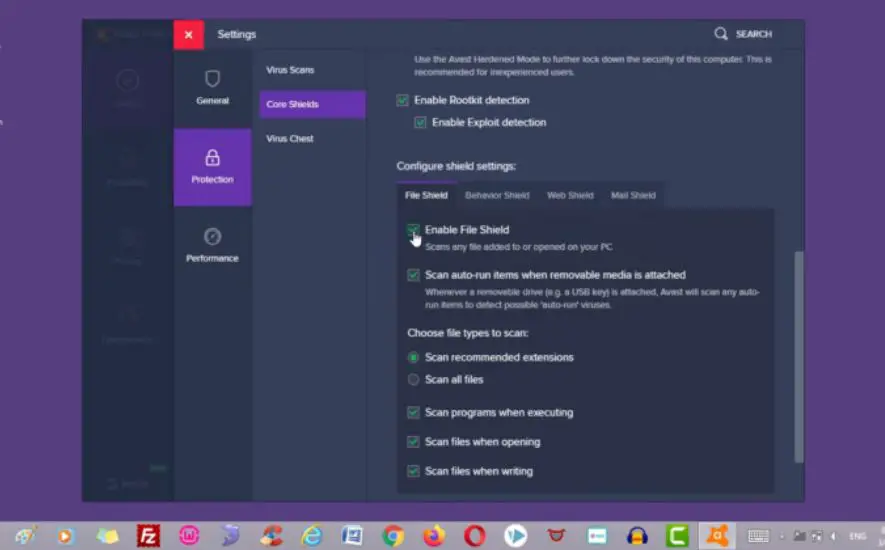
Turning on Avast Gaming Mode is like going into turbo mode when you’re playing a game. You’ll be able to get the most out of your gaming experience, and you’ll be ready to take on any challenge that comes your way! It’s really easy to do and it only takes a few steps.
First off, you need to make sure that Avast is installed on your computer. Then, from the main window of the program, you can click on ‘Protection’ and then ‘Performance’. You should see an option for ‘Enable Gaming Mode’. Just click it and voila – you’re ready to go!
It’s also great because it helps keep your computer running smoothly while you’re gaming. It reduces background processes so that your computer isn’t using too much power while you’re playing games. Plus, it optimizes performance so that everything runs faster without any lags or stuttering. So if you want to make sure that your gaming experience is top notch, then turning on Avast Gaming Mode is definitely a good idea.
Now that we’ve got Avast Gaming Mode turned on, let’s look at what settings should be adjusted when using this awesome tool!
5. What Settings Should Be Adjusted When Using Avast Gaming Mode?
Gaming mode is like a superhero cape for your computer. It’s the power-up that gives you the confidence to take on the most challenging games. With Avast’s gaming mode, you can expect an awesome experience playing all your favourite games!
So, what settings should you adjust when using Avast gaming mode? Well, here are 4 things to keep in mind:
1) Boost your speed – Gaming mode can make your game run faster by optimizing your system settings.
2) Enhance your sound – The advanced settings in this mode will give you better audio quality.
3) Get rid of lags – Activate this mode to reduce lags and improve frame rates.
4) Improve graphics – Enjoy beautiful visuals with improved graphic settings.
These settings will help take your gaming experience to the next level! Plus, with Avast’s gaming mode, you don’t have to worry about any security threats while playing online. So get ready to enjoy an epic battle – it’s time to game on!
6. What Is The Difference Between Avast Gaming Mode And Avast Game Mode?
Hey there gamers! So, you’ve been wondering what the difference is between Avast gaming mode and Avast game mode? Well, I’m here to tell ya!
Avast gaming mode is designed to keep your computer safe while playing online games by blocking malicious threats like viruses and malware. On the other hand, Avast game mode is designed to make your games run smoother by optimizing your system’s performance. So if you want a secure and smooth gaming experience, then both of these modes are worth checking out.
The main difference between the two modes is that Avast gaming mode focuses on security while Avast game mode focuses on performance. With Avast gaming mode you can protect yourself from hackers and malicious links without having to worry about lagging or slow loading times. With Avast game mode, on the other hand, you can enhance your graphics settings and get a better FPS rate without worrying about security risks.
So there you have it – if you’re looking for a secure gaming experience then go with Avast gaming mode; but if you want to optimize your performance then go with Avast game mode! Now let’s see what we can do to make the most of both of these awesome modes!
7. What Should You Do To Make The Most Of Avast Gaming Mode?
Turning on Avast Gaming Mode is like unlocking a door to a world of superpowers! It gives you the chance to take your gaming experience to the next level. With this awesome mode, you can enjoy improved performance, better graphics and smoother gameplay. So let’s dive into how you can make the most of it!
First things first, make sure that you have the latest version of Avast installed and updated. This will ensure that all features are up to date and working correctly. Also, be sure to check if any game-related software needs updating, like DirectX or sound card drivers, so that everything runs smoothly.
Once your computer is all set up for gaming mode, turn it on by going into ‘Settings’ in Avast and enabling ‘Game Mode’. You might also want to adjust some settings depending on what type of game you’re playing – for example, if you’re playing an online shooter game with lots of action then set ‘Game Profile’ to ‘High Performance’ so that your computer can handle it! Finally, make sure that you add any games that you play regularly to the ‘List of Trusted Applications’. This will help Avast understand which games need extra protection and prioritize them accordingly.
So there you have it – get ready for an amazing gaming experience with Avast Gaming Mode!
8. Are There Any Risks Involved In Using Avast Gaming Mode?
Have you ever wanted to be in control of your gaming experience? Well, Avast Gaming Mode can help make that dream a reality! But before you jump in, it’s important to understand the risks involved. Let’s explore what could happen if you turn on this feature.
You might be wondering whether using Avast Gaming Mode is safe. The answer is yes and no. On one hand, it can improve the gaming experience and reduce system lag. But on the other hand, some games may not work correctly when this mode is enabled. So it’s important to weigh the pros and cons carefully before making a decision.
It’s also important to remember that Avast Gaming Mode may slow down your PC’s performance while it is running in the background. This could cause problems with other applications or even crash your computer if you’re not careful. For these reasons, it’s essential to make sure your system meets all the requirements for using this feature safely.
So there are both positives and negatives when it comes to using Avast Gaming Mode. If you do decide to enable this option, just make sure you are aware of the potential risks involved so that you can enjoy your gaming experience without any issues!
9. How To Uninstall Avast Gaming Mode
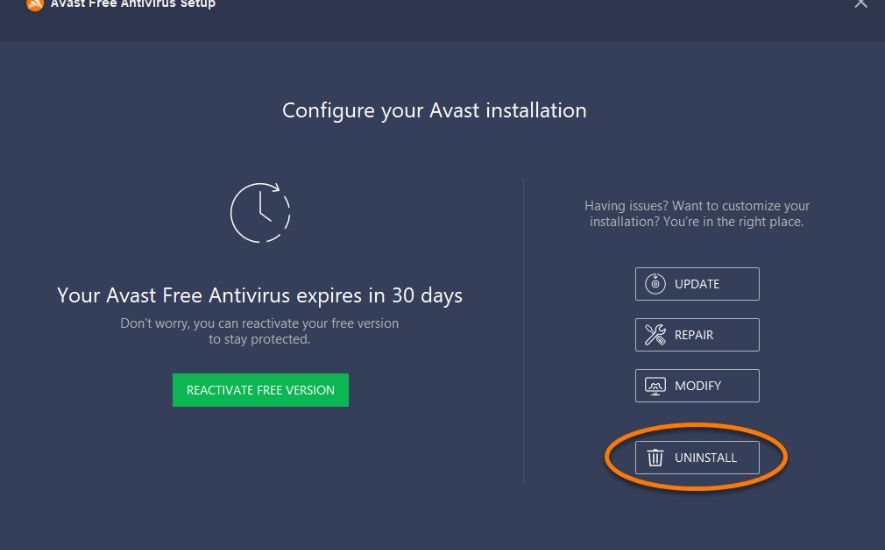
Hey! So you want to know how to uninstall Avast gaming mode? Well, it’s not that hard. The first thing you need to do is open up your Windows Control Panel. From there, click on the Uninstall a program link and find Avast Gaming Mode in the list of programs. Once you’ve found it, just select it and click Uninstall. That’s all there is to it!
But before you uninstall Avast gaming mode, there are a few things you should consider. For example, make sure that none of your games or other applications rely on the feature being enabled. If they do, then you should probably leave the program installed until you can replace those features with something else.
And if you’re still having trouble uninstalling Avast gaming mode, don’t worry – I gotchu! Just keep reading and we’ll tackle any troubleshooting issues in the next section. See ya there!
10. Troubleshooting Avast Gaming Mode Issues
Sometimes our gaming mode can be a bit tricky! It’s like it has a mind of its own, ya know? But with the right troubleshooting steps, we can have it back in action in no time.
Let’s think of our gaming mode as a brave knight going out on an adventure. He needs to be properly equipped in order to tackle whatever obstacles he might face. So let’s get him ready!
First, make sure the Avast game settings are enabled. Go to Settings > General > Gaming Mode and turn it on if it isn’t already. Then check that your firewall is set up correctly and update your antivirus software so you have the latest protection. Finally, restart your computer and try again—you should be good to go!
We’re almost there! Just one more step: double-check that all the settings are correct and then enjoy some awesome gaming time with avast gaming mode!
Frequently Asked Questions – (How To Turn On Avast Gaming Mode FAQs)
Is Avast Gaming Mode Free To Use?
Did you know that gaming takes up to 2.6 billion hours of people’s time every week? That’s a lot of gaming! And one way to make sure you get the most out of your gaming experience is to use Avast Gaming Mode. But is it free to use?
Yes, Avast Gaming Mode is totally free! It blocks pop-ups and other distractions so you can concentrate on your game. It also has a built-in protection feature which keeps viruses and malware away from your device. So now you can play your favorite game without worrying about any nasty surprises.
Plus, Avast Gaming Mode also helps improve performance by allowing the system to run more efficiently. So if you’re having trouble with lag or slowdowns in your game, this could be the solution for you. All in all, Avast Gaming Mode is a great way to make sure you have an awesome gaming experience every time!
Does Avast Gaming Mode Impact Performance?
Did you know that almost two billion people around the world play video games every day? That’s a lot of gamers! Many of them use Avast Gaming Mode to optimize their performance. But does Avast Gaming Mode really improve your gaming experience? Let’s find out!
Avast Gaming Mode is designed to improve your gaming performance by reducing background processes and other distractions. It also helps boost your graphics card and processor so you get an optimal gaming experience. Furthermore, it helps you control data usage when playing online games. So, it definitely has some advantages!
But using Avast Gaming Mode can also have a negative impact on your computer’s performance. It may slow down your system if you don’t have enough RAM or disk space for it to run properly. In addition, it can be difficult to switch back and forth between different modes if you’re frequently changing games or running multiple programs at once.
So, while Avast Gaming Mode can help improve your overall gaming experience, it is important to consider its potential drawbacks before you decide whether or not to use it. Be sure to weigh all the pros and cons before making a decision so you can enjoy the best gaming experience possible!
Is Avast Gaming Mode Necessary For All Games?
When it comes to gaming, you need to make sure that you’ve got your bases covered. Is Avast gaming mode necessary for all games? It’s a million-dollar question!
To put it in simple terms, the answer is yes and no. You see, it depends on the type of game you’re playing and how secure your system already is.
For example, if you’re playing an online shooter game or strategy game, then Avast gaming mode is a must have. It’ll help protect your computer from viruses and malware and give you an extra layer of security when playing online with other people. Plus, it also helps reduce lag so you can get the most out of your game! Here are some key benefits of using Avast gaming mode:
Improved performance by reducing lag
Increased protection from viruses and malware
Enhanced privacy while playing online with others
Ability to customize settings according to different types of games
So if you’re looking for the best way to stay secure while gaming, then Avast gaming mode is essential. Not only will it improve your performance but also protect your device from any malicious threats lurking around. No gamer wants their precious win streak ruined by a virus – that would be a real bummer!
What Is The Best Way To Optimize Avast Gaming Mode?
Hey gamers, have you heard of Avast Gaming Mode? It’s a way to optimize your games so they run faster and smoother. But how do you turn it on? Well, I’m here to tell ya!
First off, let’s talk about what Avast Gaming Mode is. Basically, it’s a feature that adjusts your computer settings so that the game runs better. It also blocks any ads from popping up while you’re playing so you don’t get distracted. Pretty cool huh?
Now, the best way to optimize this mode is by going into the settings menu on Avast and adjusting the gaming options there. You can choose how much resources the game will use and how often it should check for updates or ads. This makes sure that your game runs as smoothly as possible and with no interruptions. Plus, if you ever need help with something like this, Avast has great customer support too!
So if you want to get the most out of your gaming experience, make sure to check out Avast Gaming Mode! It’ll help you play better and faster without any distractions.
Is Avast Gaming Mode Available On All Operating Systems?
Wow, Avast gaming mode is something I’m curious about! It’s like my dream come true if I can turn on this setting and make my gaming experience even better. But before I get too excited, I wanted to know if it was available on all operating systems?
Well, turns out, Avast gaming mode is available on Windows and Mac computers. So no matter what system you have, you can take advantage of the great features this mode offers. Plus, the setup is simple and easy to follow. You don’t need a computer expert to get it up and running. How cool is that?
The best part about Avast gaming mode? It optimizes your system for smoother performance while playing games. No more lagging or freezing – just smooth playback so you can stay in the game for longer! That’s why it’s important to check if it’s supported on your OS before turning it on. So now that I know it works with Windows and Mac, I’m ready to take my gaming experience to the next level!
Conclusion
In conclusion, Avast Gaming Mode is a great tool for gamers of all levels. It is free to use and can help you get the most out of your gaming experience by optimizing performance and protecting your computer from malicious threats. Plus, it is available on all operating systems so no matter which system you’re running, you can take advantage of its amazing features.
Avast Gaming Mode is truly a lifesaver when it comes to gaming! It’s like having an extra layer of protection around your computer that keeps it safe while you enjoy playing games. It’s almost like having an extra set of eyes watching over your machine while you’re away – it’s that awesome!
Overall, Avast Gaming Mode is a must-have for any serious gamer looking to maximize their gaming performance and stay secure online. It’s a game changer that will revolutionize the way you play – it’s as if every time you turn on your computer, it’s like winning the lottery!
- Unlock The Sweetness: How To Get Honeycomb In Minecraft - April 22, 2023
- How Gaming Affects The Brain - April 4, 2023
- Game Room Ideas For Kids - April 3, 2023

